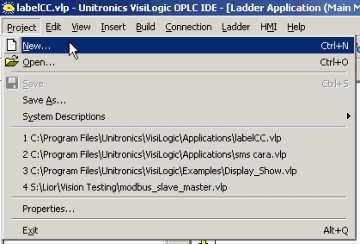
You can cut, copy and paste both HMI Displays and Ladder nets between projects, subject to the information listed below.
Once you have cut or copied your selection from the source project, open a target project without closing VisiLogic, either by using the New Project or Open project buttons or via these options on the Project menu. If you close VisiLogic, the selection will be lost.
Ladder
If the source project contains Call Subroutine or Load HMI operations, note that the referenced elements will be marked as missing, even if the target project contains elements of the same name. Note that you can reassign the references.
If the selection contains FBs, and no FBs of that type currently exist in the target project, the pasted FBs will be the version currently in VisiLogic FB library--in other words, if the source selection contains older FB versions, they are automatically updated during the Paste operation.
If the selection contains FBs, and FBs of that type currently exist in the target project in a different version, Paste cannot be completed.
If your selection contains only Jumps, without the attendant Labels, they will be marked as missing, even if the target project contains Labels of the same name. Note that you can reassign the references.
If the selection contains Jumps and Labels with the same name as those in the target project, the Jump, Label and link between them will be automatically recreated by VisiLogic when they are pasted.
In this way, VisiLogic maintains the integrity of the links between Jumps and their corresponding Labels.
Display elements
When you paste elements into a Display, the elements paste into the same relative area in the new net. The elements 'remember' their original location. Therefore, before you paste elements into a Display that already contains elements, move any elements that occupy the same position as the Paste selection.
If you paste variables that are linked to named constant values, note that the constant's description is lost during the paste operation.
Variables do not retain their descriptions; they are renamed as Variable 1, Variable 2, etc..